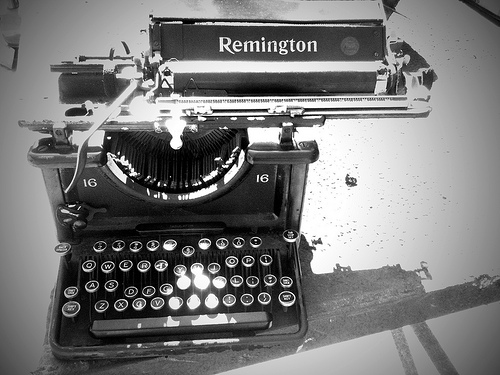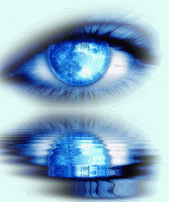A course syllabus is a communication tool. It’s one of the first pieces of information that you give to your students. It’s quite likely that they may have already heard about your course from a friend, or maybe it’s a requirement for all first year students whether they like it or not, or it might just have been the perfect filler for a Wednesday afternoon that let’s Jezebel enjoy a lecture-free Friday this semester. Whatever the reason is that your students find themselves in your class, the fact is that you have minutes if not seconds to entice
A course syllabus is a communication tool. It’s one of the first pieces of information that you give to your students. It’s quite likely that they may have already heard about your course from a friend, or maybe it’s a requirement for all first year students whether they like it or not, or it might just have been the perfect filler for a Wednesday afternoon that let’s Jezebel enjoy a lecture-free Friday this semester. Whatever the reason is that your students find themselves in your class, the fact is that you have minutes if not seconds to entice them to stay. In a sense, you can look at the course syllabus as a marketing tool used to entice prospective pupils to sign up for your class, but we’ve gratefully not reached that point yet in the degradation of the education system (for the most part).
them to stay. In a sense, you can look at the course syllabus as a marketing tool used to entice prospective pupils to sign up for your class, but we’ve gratefully not reached that point yet in the degradation of the education system (for the most part).
From your students’ perspective, the syllabus should be easy to follow, clearly outline exactly what they need to do to pass the course, and precisely list all deadlines. Aside from that, they’re not likely to care what you put in it, until, of course, the due date for their first assignment beings to loom.
The syllabus is also a communication vehicle between instructor and educational institution. Each institution is held responsible to abide by certain guidelines when validating programs of study. Most of you already know that course outlines are not generally the place to publish poetic renditions of what you hope your students will eventually aspire to become. Syllabi are meant to ensure that you follow the rules and include all the elements in your course that you promised you would when you stood before your program committee all those months ago.
When programs of study are developed, many people work very hard to ensure that all local, regional and sometimes even international requirements are met to ensure that students can benefit from accredited education. Yes, it can sometimes feel like a burden to have to meticulously address the details of a syllabus. I know that making sure that all learning outcomes are discussed in the course readings may not be as fun as reading the latest Dan Brown novel. I can also see how double-checking that the assignments adequately test students’ engagement with the materials might be less entertaining than shopping for new shoes. For these reasons, I understand how it can sometimes be tempting to just reuse last year’s syllabus. After all, the course hasn’t changed since the last time you taught it…right?
Hmm…I’m not so sure. You see, even if last year’s subject matter is still relevant, this year’s students are probably a little different from their predecessors, at least if you compare skill sets and habitual behaviors. The reason for this is that most of your students are technology sponges. How does their relationship with technology influence their relationship with you? Well, let’s think about it this way: Each year, many new technologies are introduced into the market but it doesn’t really matter how many get their 15 minutes of fame. What’s important to note is which ones get picked up by a critical mass of users – often termed ‘innovators’ (many of whom fill up your lecture halls). Once the critical mass is reached, the technology is integrated into mainstream culture, and that’s when you can bet it’s going to find its way into your classroom too.
 What’s a teacher to do? How can one lonely soul standing in front of rows of students attached to digital gadgets get their attention? You can’t. Let’s face it, most of the time you don’t even have their full attention when they’re looking you straight in the eye. So, how can you still do your job of imparting age-old wisdom and timeless guidance to a group of freshly networked minds constantly engaged in…something or other? You get creative. You learn their language. You sit yourself in front of a computer and you start figuring out what tools they’re using. You look around the campus and you start to take notice of what mobile devices your students carrying and research how they’re using them.
What’s a teacher to do? How can one lonely soul standing in front of rows of students attached to digital gadgets get their attention? You can’t. Let’s face it, most of the time you don’t even have their full attention when they’re looking you straight in the eye. So, how can you still do your job of imparting age-old wisdom and timeless guidance to a group of freshly networked minds constantly engaged in…something or other? You get creative. You learn their language. You sit yourself in front of a computer and you start figuring out what tools they’re using. You look around the campus and you start to take notice of what mobile devices your students carrying and research how they’re using them.
Once you reach the point where you begin to realize how much there is you don’t know, you can rest assured that you’re on the right track. This is the point at which you begin to lose the fear of experimenting with different ways of communicating with your students. You don’t necessarily have to be fluent in the latest digital languages in order to get their attention, but you are expected to have some basic conversational knowledge of their speak.
 That brings us back to the syllabus. Are you sure there aren’t a few changes you’d like to make to last year’s version? Maybe you want to check if the publishers of your required texts have released some new online resources to supplement your readings. After all, why reinvent the wheel when the tools have already been made for you. Speaking of which, have you taken a look through some of the free reusable learning object repositories available online? Maybe MIT World might inspire you to incorporate a video or two into your lectures this term. Note to all you YouTube addicts: try branching out. You can start by taking a look at what Columbia University, The Open University and even iTunes U has to offer. You might just surprise yourself and impress your students all at the same time (and who doesn’t like a little multi-tasking in this crazed workaholic age?).
That brings us back to the syllabus. Are you sure there aren’t a few changes you’d like to make to last year’s version? Maybe you want to check if the publishers of your required texts have released some new online resources to supplement your readings. After all, why reinvent the wheel when the tools have already been made for you. Speaking of which, have you taken a look through some of the free reusable learning object repositories available online? Maybe MIT World might inspire you to incorporate a video or two into your lectures this term. Note to all you YouTube addicts: try branching out. You can start by taking a look at what Columbia University, The Open University and even iTunes U has to offer. You might just surprise yourself and impress your students all at the same time (and who doesn’t like a little multi-tasking in this crazed workaholic age?).
Once you start exploring some of the digital resources out there, you’ll most likely find that last year’s syllabus no longer does justice reflecting what you can do with your course this year.
Why bring this up in the first place? Well, I was recently editing a syllabus of an online course for a client, and the exercise reminded me of how many twists and turns educators face when remodeling course outlines to reflect updated deliveries that integrate technologies into the mix. So I thought I’d put together a few tips for those of you facing this challenge – and I have a feeling that more and more of you will be doing just that in the near future, if you haven’t started already.
Since the structure of most course syllabi features standard headings, I’ll arrange the following suggestions under some of these common denominators. Please note that not every possible syllabus heading is addressed below. I’ve restricted the discussion to some areas that are particularly impacted by technology.
Instructor Contact Information

The common headings under this category are usually:
Course Instructor:
Contact Telephone Number:
Email:
Office Location:
Office Hours:
Enter: technology.
Information about the course instructor probably won’t change in nature unless a human isn’t actually teaching the class.
Contact telephone numbers are still relatively common to include on course syllabi, but if we’re honest with ourselves, we should probably acknowledge that students are more likely to use telephone numbers to text teachers than they are to speak with them directly. This begs the question of whether you give out a number to a land-line or to a mobile phone, in which case, it might be a good idea to clarify that for your students.
Email is an interesting one, not because it’s necessarily still a shiny new form of communication, but rather due to the fact that email doesn’t sleep. Students can send you messages at all hours of the day. Continuous connectivity has conditioned us to expect immediate responses, which would be fine if each teacher was responsible for 5 student at a time, but when class sizes get any bigger than 8 students per instructor, we start facing a serious time crunch.
 In order to avoid disappointing your students by representing yourself as anything other than constantly at their disposal, it might be a good idea to specify a reasonable time period within which they can expect your reply. For example, providing guidance like ‘Students can expect to receive responses to email queries with 48 hours’ might help ward off anxiety-ridden follow-up emails.
In order to avoid disappointing your students by representing yourself as anything other than constantly at their disposal, it might be a good idea to specify a reasonable time period within which they can expect your reply. For example, providing guidance like ‘Students can expect to receive responses to email queries with 48 hours’ might help ward off anxiety-ridden follow-up emails.
There’s also another issue with email that doesn’t necessarily impact the course syllabus, per se, but that I still think is worth noting. Email is a form of written communication. Emails are not the same as text messages. In text messages, one can get away with steering clear of grammar, ignoring proper sentence structure, and even eliminating the use of full words all together. In emails, however, the text messaging rules of abbreviation and colloquial mannerism do not apply. The difficulty comes in when we expect students who have grown accustomed to communicating in abbreviations to magically appreciate the eloquence of properly formed sentences.
How you choose to deal with this dichotomy of acceptable communication styles is up to you. Depending on what subject matters and at which levels you teach, you may wish to include a brief disclaimer next to your contact email helping students understand the standard to which you hold them. Alternatively, this is also information you could include in your student handbook (see more on this below).
 Now we get to the fun stuff: virtual vs. physical space. What if you never meet your students in ‘real life’? What if you don’t actually have an office space either (unless you count your kitchen table)? And what if you don’t even live in the same time zone as your students? In these cases, what do you put next to Office Location and Office Hours?
Now we get to the fun stuff: virtual vs. physical space. What if you never meet your students in ‘real life’? What if you don’t actually have an office space either (unless you count your kitchen table)? And what if you don’t even live in the same time zone as your students? In these cases, what do you put next to Office Location and Office Hours?
Before you can answer that question, you have to be clear about how you’re going to interact with your students. It’s easy to say that ‘all the resources are up on the course website’ and all your students have to do is log on and download your lecture files from the site, but what if they need additional guidance? How are you going to support them in engaging with the course content?
 Your office location may end up being a nook on your course website in the form of a link to a chat room. Your office hours might take place each week on Skype. It’s up to you how you choose to make yourself available to them. The important thing here is to decide before hand how to best support your students and then to start evaluating the potential benefits of your technology options. Not every technology suits every purpose, and not every technology adds value to every scenario. Be open to learning about different kinds of technologies, and remember to have fun exploring how they work.
Your office location may end up being a nook on your course website in the form of a link to a chat room. Your office hours might take place each week on Skype. It’s up to you how you choose to make yourself available to them. The important thing here is to decide before hand how to best support your students and then to start evaluating the potential benefits of your technology options. Not every technology suits every purpose, and not every technology adds value to every scenario. Be open to learning about different kinds of technologies, and remember to have fun exploring how they work.
You may also want to consider if there are other pieces of information you’d like to include in this section. For example, do you have a Twitter account? If so, would it benefit your students to follow your feed? How about a Facebook Fan Page? Would becoming one of your fans somehow help your students more deeply engage in their learning? It may sound like a silly question, but what if you are a world-renown musician teaching at a performing arts school? Is it possible that students would be more receptive to learning from a musician with a prominent presence in the digital world  in which they feel most comfortable? How about Facebook groups? Does your course or department have a Facebook page? (If you’re not sure what the difference is between a Facebook Fan Page and a Facebook Group, Mashable provides a great explanation of the differences.) These are all things to consider, particularly if you’re teaching distance learning students who may benefit from any opportunity to connect online with fellow classmates and teachers.
in which they feel most comfortable? How about Facebook groups? Does your course or department have a Facebook page? (If you’re not sure what the difference is between a Facebook Fan Page and a Facebook Group, Mashable provides a great explanation of the differences.) These are all things to consider, particularly if you’re teaching distance learning students who may benefit from any opportunity to connect online with fellow classmates and teachers.
Technical Specifications & Required Tools

Although not a mainstream heading on most syllabi, technical specifications may be quite important to outline for students at the beginning of your teaching term. Technical specs include anything from a description of basic software packages they’ll need, computer accessories you’ll require them to have like webcams, microphones and/or speakers, to the amount of time they’ll need to be logged onto the Internet. This information is actually so important for students to receive prior to the start of the semester that you may also want to consider including it in the course catalog. If you are fortunate enough to live in a place where everyone has access to a computer and T3 Internet connections are free-flowing, including these sorts of requirements in a syllabus may not come as second nature, but that’s not everyone’s reality.
 System requirements are also important to specify. For example, if I couldn’t use a Mac to complete course work, I may think twice about registering for the class. But setting frivolity aside for a moment, technical requirements can also seriously impact on students with learning disabilities. All of these factors must be taken into consideration far before you start drafting your course syllabus, but if you haven’t put much thinking into the technical requirements of your course yet, this is as good a time as any to start.
System requirements are also important to specify. For example, if I couldn’t use a Mac to complete course work, I may think twice about registering for the class. But setting frivolity aside for a moment, technical requirements can also seriously impact on students with learning disabilities. All of these factors must be taken into consideration far before you start drafting your course syllabus, but if you haven’t put much thinking into the technical requirements of your course yet, this is as good a time as any to start.
And in terms of specifying required tools, the importance of listing them in your syllabus is very dependent upon the nature of your subject matter. Courses in disciplines such as painting, photography or mechanics, for example, would be candidates for this heading. Are students required to purchase safety equipment, art supplies, or special calculators before teaching begins? Be as clear as possible, and try not to assume that what you consider an ‘every day’ tool is commonplace for everyone.
Required Readings & Recommended Further Study

The textbook is still alive and kicking. Authors and publishers alike love required textbooks because they guarantee a certain number of annual sales for them. There’s nothing wrong with that because there’s nothing wrong with making a living. Publishers are quite aware of the threat of paper-based books becoming obsolete before they hit the campus bookstore shelves (or online bookstore equivalents) so they work hard at creating supplementary resources for both teachers and students to increase the functionality of their static products. Do you know what extras come with your chosen texts? Have you acquired information on how your students can access these additional resources?
 Online study aids can often make or break the sale of a book for students. After all, why buy a new book if you can get a used one for a third of the price? Come to think of it, why buy the book at all if the instructor only intends to refer to one of its chapters. If that’s the case for you, have you thought about providing digital copies of key chapters to students? School libraries often have ways of digitizing certain percentages of books at no additional cost to the instructor. In fact, sometimes these digitization programs are actually fully sponsored by your institution. It’s worth learning about your options – both you and your students will benefit.
Online study aids can often make or break the sale of a book for students. After all, why buy a new book if you can get a used one for a third of the price? Come to think of it, why buy the book at all if the instructor only intends to refer to one of its chapters. If that’s the case for you, have you thought about providing digital copies of key chapters to students? School libraries often have ways of digitizing certain percentages of books at no additional cost to the instructor. In fact, sometimes these digitization programs are actually fully sponsored by your institution. It’s worth learning about your options – both you and your students will benefit.
Supplementary readings often include articles published in academic journals. The further up the higher education ladder you climb, the more often you’ll come across the ‘journal article’. The problem is, students often have no clue how to access their institution’s digital library, and therefore won’t know how to download your supplementary readings, even with the best of intentions. The unfortunate thing is that instead of asking for help, students often tend to just skip over the readings they don’t know how to access, short-selling themselves and the quality of their education.
 What can you do? The first step is to learn how to access online journal articles yourself. Please don’t be offended. I don’t mean to imply that you don’t know everything. It’s just that I’ve come across more than a few teachers who simply didn’t know how to log into their university’s digital library because they were never given formal training in the first place. That doesn’t mean that they don’t have other ways of accessing the materials, but if teachers don’t know how to go through the mainstream channels, they won’t know how to show their students how to do it either. Now, you may argue that it’s the librarian’s job to teach them, which is a good point. If your library does offer training on your digital resources, then schedule a training session for your students at the beginning of the semester and consider including those training times in this section of the syllabus.
What can you do? The first step is to learn how to access online journal articles yourself. Please don’t be offended. I don’t mean to imply that you don’t know everything. It’s just that I’ve come across more than a few teachers who simply didn’t know how to log into their university’s digital library because they were never given formal training in the first place. That doesn’t mean that they don’t have other ways of accessing the materials, but if teachers don’t know how to go through the mainstream channels, they won’t know how to show their students how to do it either. Now, you may argue that it’s the librarian’s job to teach them, which is a good point. If your library does offer training on your digital resources, then schedule a training session for your students at the beginning of the semester and consider including those training times in this section of the syllabus.
Once you become comfortable accessing your institution’s digital library, you may want to also consider incorporating direct links to supplementary readings on your course site. This way, students won’t need to conduct online library searches themselves because the links can take them directly to the resources. On the other hand, learning how to conduct those searches is actually quite a useful skill to develop, so consider both sides before determining which way would most benefit both you and your students.
Grading

Grading is pretty easy to add into the course syllabus because it’s already been established during the curriculum development stage. That is, unless you decide to start integrating technologies into your teaching strategy post-validation.
What commonly happens is that a course is first taught using a face-to-face model, and then someone decides that it would be a good idea to start using a wiki here, dabble with the use of a discussion forum there, or go all out and migrate all taught courses into a course management system by next semester! The odd thing is that very seldom in these discussions does anyone mention the need to assess how student grading is going to be impacted by all these techno-tweaks. However just because a course is called by the same name, taught by the same teacher and held in the same room doesn’t mean the grading can remain the same if changes are made to the way students engage with its content.
I’ll tell you a funny thing about students: they generally don’t care how much work it took to convince your department head to let you use a wiki this semester, or how many man hours it required to develop your course website. If they don’t have to use the resource, it’s unlikely they will. After all, how much do you want to bet that the majority of your class is filled with surface learners?
That’s why it pays to take a moment to readjusting your grading scheme so that engaging with other students online will make it worth their time and effort. I know that sounds cold and cynical and that it contradicts the whole point of investing in one’s own education and personal development, but the fact that people are constantly inundated with information means that they have to have a good reason to draw their limited attention spans from one task to another. If you don’t give them enough of a reason to diverge their short bursts of focus in your direction, they’ll simply tune you and your fancy digital resources out.
The solution: make it compulsory. Are students graded for their wiki contributions? If so, how much of their overall grade do their contributions affect? Unless you answer that question with a number higher than 0% (I’d recommend at least 5%), you’ll see a lot of white space on your wiki by semester’s end.
Warning: Be careful about how you allocate your marks. Students may rationalize not participating in the wiki because they can afford a 3% cut in their overall mark – they’ll just make sure they do well enough in other parts of the course to get that passing grade. (Again, I’m generalizing here based on the average surface learner. My apologies to all you over-achievers out there. I’m one of you! I swear!)
Sometimes it’s better to be vague. For example, this course taught by Professor Martin Irvine at Georgetown University breaks down the marking scheme quite broadly with 40% of the overall mark going to ‘seminar participation and collaborative Wiki contributions’. I’d say that that’s a more bitter pill to swallow than a measly 3% cut in your final grade. Alternatively, this Wiki Grading Rubic available at the Flat Classroom Project is a much more intricate grading scheme for assessing wiki contributions and is definitely worth taking a look at if you’re finding it challenging motivating your students to be more engaging online learners.
Whether you want to encourage your students to use wikis, discussion forums, chat rooms, blogs, videos or some other application of technology, I strongly encourage you to consider the impacts that counting it toward final assessment could have on the quantity and quality of your students’ contributions. Yes, it may mean getting up in front of that validation panel again, but it’ll be worth it. Not only will you be able to formally reward your students for their hard work, but you’ll also create a valuable precedent for other teachers facing the same challenges.
Attendance & Class Participation

Attendance in a physical classroom equals engagement in the online environment. Is attendance part of your marking scheme? Do students get awarded a certain percentage of their final grade for making it to class on time? How about if part of your course is taught online? How do you account for attendance then? Not everyone has the luxury of teaching in a computer lab where online attendance can be measured by simply counting students sitting in front of terminals (although how much of a luxury that would be is questionable at best). Online attendance is a slippery slope and it’s worthy of a bit of forethought before you decide how to approach it.
The first question you might ask yourself is how to measure online engagement. The simple answer is site traffic statistics. Now we’re getting into a bit of a controversial area because not many people like to believe that they’re being observed. We tend to shy away from this concept of ‘Big Brother watching us’, so much so, in fact, that we do a pretty good job of avoiding the topic altogether. But is there even a question in students’ minds that teachers have access to site traffic statistics showing exactly how long they spend on course sites and what information they access? Is there even a question in teachers’ minds that students occasionally attempt to skew these statistics by appearing to be logged on for extended periods of time when, in reality, they’re just catching up on their favorite shows on Hulu?
The key here is to create your own definition of ‘student engagement’ as it relates to your course subject matter. At the early stages of course develop or curriculum re-design, start to think about how you want to structure your online resources to create a student-centric learning environment. This could mean that you steer clear of posting links to your coveted PowerPoint presentations and start roaming reusable learning object repositories in search of engaging activities through which students can work outside of class time to re-enforce their face-to-face learning. It could also mean, for example, that you assign specific online activities during Tuesday’s lecture that become the topics of conversation during Thursday’s tutorials.
There are many advantages to integrating technology into your teaching, one of which is that it has the potential to grant many more people access to an education. However, there are just as many ways to approach online engagement as there are to manipulate online traffic statistics, so my advice is to get creative and get your students so excited about your subject area that they lose track of time and forget about their reality TV fix all together. Oh, what a beautiful world that would be!
Class participation is another pickle. First of all, it’s measured very subjectively in a face-to-face environment. Teachers observe students, assess the quality of their responses to questions and evaluate how they engage with their peers during group activities. When it comes to online participation, everything becomes very black and white – literally. Every comment a student posts in a discussion area is recorded with a time stamp and sometimes even with a word count. This is great for the teacher because reviewing student participation over the semester is as simple as digging through discussion archives (if you’re assessing solely bases on quantity, that is!).
For students, however, online participation can become a much more daunting endeavor than its face-to-face counterpart, especially if they don’t feel confident in their ability to express ideas in writing. This trepidation can, and most often does, turn into virtual silence in which teachers end up having drawn out conversations with themselves. I won’t get into the complicated area of how to stimulate online community engagement (let’s leave some of the fun for future posts), but I will point to the importance of being clear with students about the nature of the online participation expected of them, particularly if it’s summatively assessed.
One note, if I may: Requiring your students to post a certain number of comments in an online discussion area could result in a virtual flooding of senseless commentary. Online engagement can take on many forms. Even using Twitter as a tool to share reference sources or a group wiki to develop the initial draft of a group research paper could very nicely qualify as online participation, and may even turn into much more engaging forms of social learning than getting together once a week in a physical classroom.
And a few words about student handbooks…

Any topics that you feel require in-depth explanation can simply be referenced in the syllabus and then explained in detail in your student handbook. Topics like plagiarism, safety procedures (if applicable), breakdowns of grading schemes, etc. are common to expand upon in student handbooks. This information also fits very nicely on course webpages.
It’s up to you how you structure the publication of your course information. The important thing to remember is that entering the online learning environment changes the playing field in many ways. It’s up to you to be flexible, open to learning new things, and confident in your ability to learn from mistakes, because no matter how much you plan ahead, you’re sure to get a few surprises along the way.