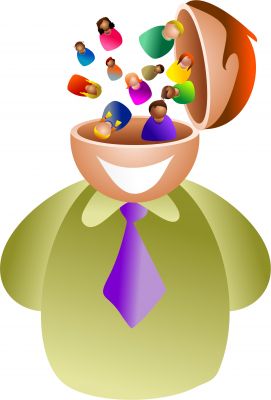 What does ‘open’ mean in the context of education? Many have shared their opinions on what they think ‘open’ represents, but that’s not really the point, is it? I mean, sharing our views may contribute to the discussion, it may open some eyes and maybe even change a few perspectives, but it hasn’t led us to the answer yet. Does that mean no one really knows the answer? Merrily skipping a little further down this stream of thought, I wonder, if no one really has the answer, there’s no reason for me not to share my point of view too. What’s the worst that could happen – I look silly, unaware, perhaps a touch confused? However I look, everyone else is varying shades of the same color, so here’s me jumping into the debate.
What does ‘open’ mean in the context of education? Many have shared their opinions on what they think ‘open’ represents, but that’s not really the point, is it? I mean, sharing our views may contribute to the discussion, it may open some eyes and maybe even change a few perspectives, but it hasn’t led us to the answer yet. Does that mean no one really knows the answer? Merrily skipping a little further down this stream of thought, I wonder, if no one really has the answer, there’s no reason for me not to share my point of view too. What’s the worst that could happen – I look silly, unaware, perhaps a touch confused? However I look, everyone else is varying shades of the same color, so here’s me jumping into the debate.
To this humble student of life, ‘open’ education means accessible education. If it weren’t for openness, I wouldn’t be picking up my masters degree in a few weeks, I wouldn’t be singing the potential benefits of technology to whomever will listen, and I most certainly wouldn’t have had the pleasure of collaborating with brilliant minds from all over the world, all interested in pursuing their passion to explore how technology can impact the way they learn and teach.
‘Open’ doesn’t necessarily mean free, but it definitely means affordable – at least to the consumer. Case in point: I am still paying off my undergraduate loans, but I closed the account that funded my masters quite a few months ago. ‘Open’ may not necessarily represent the cheapest option for the institution, but once all that front-end heavy investment has been made, it most certainly has the potential to represent the most efficient, scalable and transferable option. Perhaps if I had waited just a few years, I could have accessed my graduate course materials for free on iTunes U where the OU ranks in the top 5 most downloaded sources in this fruity academic database. That wouldn’t make me eligible to receive my coveted competitive ammunition (a.k.a. my degree certificate), but that doesn’t mean I still wouldn’t be smarter for it.
To technologists, ‘open’ has a lot to do with trying to figure out how to avoid reinventing the wheel. For legal teams, it’s predominantly about how to navigate the slippery slopes of copyright laws. To academics…well, that one is a bit difficult for me to answer. You see, I’ve spent many years working on the ‘other side’ of the academic profession. I was a part of university administration, which essentially means that I was not ‘one of them’. However, I did have the privilege of working with many of ‘them’ (to at least attempt) to expand their awareness of what educational technology could mean to them and to broaden their understanding of ways in which ed tech could be incorporated into their worlds if they decided to give it a chance. So you see, all I can do is tell you how I perceive the way academics interpret ‘open’.
There is one school of thought that shuns the concept of digitizing any intellectual materials that it undoubtedly took these brilliant minds centuries to cultivate. These ‘inner two-year-olds’ barely feel comfortable releasing 8th generation photocopies of PowerPoint presentations to their well-paying students (6 per page so as to ensure maximum note-taking real estate). The idea of adapting their materials to fit an electronic learning environment suitable to enrich the lives of an exponentially larger group of eager beavers is simply out of the question. Why? Good question.
The other school of thought, the one with which I had much more of a pleasure working, accepts the notion that perhaps there may be some benefit to learning new ways of communicating. They concede that there may in fact be some truth that changing the way we communicate might better enable the current generation of teachers to convey information to their audiences in inspirational ways. As you can see, the title of ‘information sharer’ fits this Generation 2.0 of teacher much better than the ‘sages on dusty stages’ that precede them. Think of it like an iPhone versus a telegram – both get a message across, but the quality of the message, the way we go about receiving it and how we choose to interact with it are very different. Students may be sitting in lecture halls, texting and doing their very best to provide evidence of just how many twits there are in the crowd, but in this unfortunately common act of ignorance, they’re also sending a very valuable albeit crudely packaged message to their leaders and guides: we use technology to get our messages across, why aren’t you?
I realize I’m generalizing, but at this stage of the debate about openness, it’s difficult to deny that we haven’t yet come close to finding a middle ground. But why look at technology through bitter colored glasses smeared with resistance? After all, technology is as much a vehicle of information transfer as paper is. The difference is that whereas paper can be viewed as the byproduct of massacred forests, the Internet (for to use the term technology would be much too gnarly a maze to navigate in the context of this discussion) could just as easily be seen as a voracious devourer of our privacy. The production of paper is contaminating our planet. The Internet is home to evil predators. Producing paper pollutes our water supplies. Surfing the electronic waves of the Internet is dangerous because ‘they’re watching you’.
Is it at all clear how ridiculous the argument against anything can become whenever we refuse to bend our perceptions just enough to see things a little differently? Paper has also been an invaluable tool facilitating communication through generations. Some of the most important decisions made on the planet have been recorded on paper. Art, history and love have been created on paper. As for the Internet, it has provided access to medical care in some of the most remote places on this planet, given the opportunity for children to learn in areas where traditional schools don’t exist, and facilitated the cultivation of countless communities of like-minded individuals seeking ways to connect and contribute value to society.
And what about teachers teaching teachers? Isn’t it possible that there are new instructors out there, just entering into the world of knowledge sharing, who would greatly appreciate a benchmark approach to course development? Wouldn’t having access to some of the most renown higher education institutions’ courses (Yale and MIT come to mind) have the potential to add value to the educational offerings provided by any countries at all interested and able to access and make subsequent use of the information, regardless of whether it’s to inject new lifeblood into university, high school or even elementary school curricula?
All I’m saying is…try being open. The middle ground isn’t that far away.


 I’ve been writing this post for the last THREE DAYS. Did you know that you can’t have a blog with embedded Flash content if you’re using
I’ve been writing this post for the last THREE DAYS. Did you know that you can’t have a blog with embedded Flash content if you’re using 
